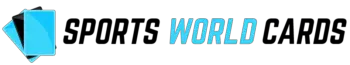Making sure that your eBay listings are accompanied by good-quality images will greatly improve the likelihood of getting your items sold.
It’s also likely that you’ll be able to get much better prices for your items at auction if your images are crisp, clear, and good-quality.
eBay has become the go-to place for buying and selling items online. The site offers buyers and sellers a safe and secure environment where they can conduct transactions without having to worry about fraud or theft.
However, taking high quality photos is essential for successful listings. If you don’t have a camera, you can use your smartphone to snap some shots.
These days, smartphones have very high-quality cameras, but if you want really professional-looking images, you should invest in a DSLR camera.
They say that a picture is worth 1000 words. Your pictures should be clear enough to show everything you want to show.
You should make sure to use the right settings and lighting to get the most out of your camera, and you can adjust your pictures using editing software to get them looking the best they can possibly.
To help you on the path to taking great, professional-looking photos for your eBay listings, we have put together a few essential tips. Read on to discover how to shoot your items like a professional photographer.
Tips on How to Take Professional-looking Photos for eBay
Use A Tripod

A tripod will help keep your camera steady while you shoot. If you’re using a heavy DSLR camera, a tripod can provide additional support when looking through the viewfinder, lining up the perfect shot.
Holding your camera by hand can lead to shaky, blurry pictures if you don’t have a steady hand.
Using a tripod that can be adjusted to different heights and angles is great if you’re taking photos of many different types of products, so you can adjust the tripod to accommodate items of different sizes.
If you’re shooting with a smartphone, you can also get a tripod to mount your smartphone onto something stable to make sure your picture is steady, clear, and lined up perfectly.
Use All The Space
Don’t take photos of your item from a distance. You should take photos that fill the entire frame of the image. Close up, detailed images will give your potential buyers a better idea of the condition of the item.
If the item in your picture is far off in the background, buyers are less likely to trust that the item is in good condition.
Now, of course, this doesn’t mean you should shove your camera lens right up to the item. Simply line the shot up, take a high-resolution picture, and then crop out any additional space around the item, only leaving a small amount of the background space around the item.
Get Creative With Lighting
Sometimes sunlight is the best light source for photography, but this depends on what exactly you’re shooting. You want to avoid any glare or shadows in the image, and sometimes not even the camera’s flash is the best thing for this use.
You can use either natural light or artificial lights to create different effects. For example, you can set up a studio using lamps and reflectors.
Shining a bright light against a white wall is a great way to get an even spread of light around the room. This ensures that there is no excess glare or shadows around the item.
Take Multiple Shots
If you’re not sure which shot looks best, try several variations. This way, you can choose the ones that work best for your listing.
You want your gallery image to show off your product in the best light possible. However, you also want to capture every detail of your product.
Upload as many images as you think necessary to make your listing stand out. Capture your product from different angles, including the inside.
Close-up shots of any important features are encouraged. You want to be honest about the condition of the item, and show this by providing detailed images.
Edit Your Photos

After you take your photos, make sure to edit them before uploading them to eBay. You can crop out any background clutter and adjust the brightness and contrast.
Editing your pictures will take them to the next level and make them look really professional. You don’t need to be a Photoshop expert to do this, though. Just some basic adjustments is all you really need.
Follow eBay’s Photo Requirements
eBay has a number of requirements for images on listings. You can’t add a border, or any sort of artwork, text, or marketing material. Photos should also be an accurate representation of the item. You can read all of their rules regarding images here.
Display The Item At Its Best
Don’t just plop the items in a light box if they look dead there. If you are selling clothing or accessories, then they should be placed on a nice looking mannequin or model.
Make sure the item is clean. Nobody wants to purchase anything dirty, dusty, or with visible fingerprints.
When selling items such as collectibles and sports cards, you should display the item against a white background, and make sure there is plenty of evenly-dispersed light hitting it. Again, try to avoid glare. You want the details of your item to be clearly visible in the images.
Creating Images That Sell
Using our tips listed above, you should be able to produce clear, crisp, professional-looking images for your eBay listings. As you can see, it doesn’t take much to do this.
The main thing you need is a high-resolution camera. The rest can be improvised when it comes to lighting and backgrounds.
You don’t need a professional photography studio. You can simply use lamps or flashlights for lighting, and white paper or a tablecloth for a plain background.
Remember, don’t use text or clutter your images with borders, art, or watermarks. Keep the focus on your item. An eye-catching gallery image is the first thing people see when browsing an eBay listing. Buyers want to know what they’re buying before they buy it. High quality photos help buyers make this decision.
Simple edits make all the difference to your pictures. As we’ve mentioned, you don’t have to be amazing at using Photoshop to edit your pictures.
You can even use free photo editing apps to adjust things such as the brightness, contrast, white balance, and color saturation. Don’t go overboard when editing your photos. You want them to look “real”, not overly edited.
Sometimes natural light isn’t sufficient for lighting your photos. Instead of using your camera’s flash, you may want to use the reflection off a white wall to help reflect light onto your subject.
This ensures an even distribution of light without glare or excess shadows. Using this method for all of your listings is a good idea, as it keeps the lighting consistent throughout all of your images.
Keep your backgrounds simple. You can get away with using plain white paper if you’re shooting jewelry, collectibles, baseball cards, sports memorabilia etc.
A table cloth can be used as an alternative backdrop. Avoid using dark colors or textures, as this distracts from the item itself.
Try to avoid having too many objects in the image. Have them framed nicely. Similar framing rules apply to larger objects.
Tripods are a very useful tool when shooting items. They can turn your smartphone into an awesome camera. Especially when taking pictures of small objects, a tiny camera shake can result in blurry photos.
Smartphone tripods can help take clear pictures. An adjustable tripod is likely a good investment for you if you’re selling many items on eBay.
A great photo should be something that makes people want to buy the product. You should try to make your pictures look as realistic as possible by taking detailed, high-resolution images.
Make sure to show the product from many different angles. Your photos should also give buyers an idea of the real condition of the item.
Summary
Using our advice, you can create images for your eBay listings like a pro photographer. It really doesn’t take much to do, and you don’t need to purchase a lot of expensive equipment.
Remember, keep things simple. Using a tripod, a white background, even lighting, and slight adjustments in the editing stage will take you a long way. Getting your images to look the best they can be will result in more sales on eBay.
- Mac Jones Rookie Cards – Our favorite picks - October 21, 2022
- FOTL Sports Cards: What It Means, And Why You Should Care - October 17, 2022
- Best Picks For Juan Gonzalez Rookie Cards - October 3, 2022