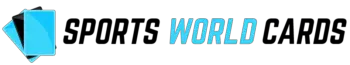eBay has become one of the largest auction sites in the world. Millions of people around the globe visit eBay every day to buy or sell goods. You can sell or buy a wide range of new and second-hand items from this site.
One way of selling items is in the form of auction-style listings. eBay auctions are great ways to sell items at a low price, but they also come with risks. If you want to get rid of something before its time, you might run into problems.
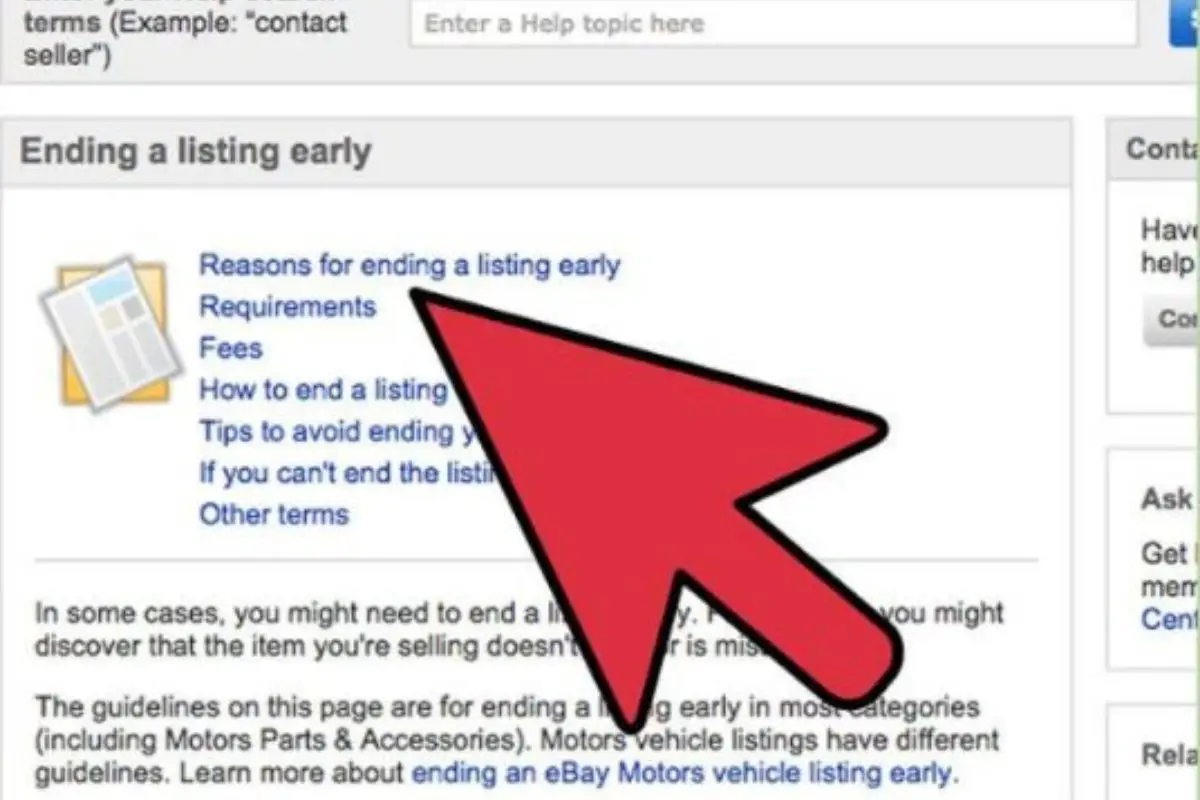
You can start an auction anytime, but some sellers choose to close their auctions early because they don’t want to wait for bids to increase. You may wish to end an auction prematurely because you have already reached a high enough bid.
This raises the question: can you end a bid early? If so, how? Find out below.
Can You End A Bid Prematurely?
Yes, as a seller you are completely within your right to end a bid whenever you want. You can do this close to the end of the auction’s closing time.
Plus, it is usually free of charge. However, you can be charged for ending a listed auction and canceling any bids. If you still sell the item to the biggest bidder, you will not be charged this cancellation fee.
You should also be warned that the ease with which an auction can be closed before time will depend on the number of bids received and how close it is to the original closing time.
The more bids you have, the more complicated it is. Furthermore, the closer the time is to the intended time and date, the harder the process will be.
How Can I End An Auction Early?
Before going through with this method, you should make sure that you are definitely happy to go through with the cancellation before committing to it. If you are certain that you want to close an auction before it is due to close, follow these simple steps:
- Go to eBay.com. Click on your account.
- Next, click on the Selling button.
- Locate the item. If you have multiple auctions, remember to click on the correct product.
- Then click More Actions. You will then see a drop-down menu, from which you must click End My Listing Early.
- You will then need to decide how you want to conclude this auction. This will not be a problem if the item has not yet received bids. If there are bids, you will need to determine whether you want to cancel them or sell the item to the account with the largest bid. As mentioned, you may have to pay a fee for canceling the order. If you choose to close the bid within 12 hours of the initial closing time, you may not be offered the option to cancel the bid. Instead, you will have to sell to the largest bidder.
- Decide from a list of reasons why you have ended the bid. This information may be used by eBay to inform any bidders of why the auction was ended before time.
- To Finish, click End My Listing.
How To Stop This From Happening
As useful as the ability to end an auctions is, you should use it as a last resort. This is because it may be quite disruptive and upsetting for bidders. To prevent yourself from needing to end an auction early, you should:
Ensure that the details of your auction are correct. This should be done before the auction is submitted. Errors in an auction listing could cause you to cancel it prematurely.
Select the correct amount of time that you want the auction to last for. Though most auctions are automatically set to seven days, you can alter this time.
For example, you could make it 5 days if you think that the item is popular and will be snapped up quickly. On the other hand, you can lengthen the date to 10 days if you are concerned that the product has a niche appeal.
You should also make sure that you have chosen the perfect price for the product. If you make the price too high, you are unlikely to get many bids.
On the other hand, if you set the price too low, you may have a bidding war on your hands. Plus, you may end up selling a product that is lower than its value.
You may also want to set a reserve price. This will mean that any bids under the reserve will not be counted. This guarantees that your product is not underpriced, ensuring that your product sells for the starting price that it is worth.
If you are selling an antique, you may want to have it valued before selling it. Consult with a professional to find out how much the item is truly worth.
Finally, you should also make regular stock checks. Some people have to cancel their items because they have run out of the product. To stop this from occurring, check your stock regularly. Otherwise, you may often need to end auctions prematurely.
Frequently Asked Questions
Can You Cancel An Auction Bid On eBay?
Yes, you can cancel your eBay bid as long as you meet certain conditions. For example, you can remove your bid if you accidentally typed the wrong sum of money. As long as the bid was made prior to the 12-hour mark of the auction closing, it should be simple. However, canceling it after this period can be tricky.
Ultimately, we recommend being cautious when submitting bids. Canceling a bid may dishearten sellers. Therefore, we do not advise doing it often.
What Happens If I Cancel My Bid?
If you cancel your bid, you will not really face any consequences. If you were the top bidder, the product will go to the next highest bid. If you change your mind, you will need to submit a separate bid. Once an eBay bid has been deleted, it cannot be restored.
Final Thoughts
If you are unsure about using eBay, we hope that this guide will put your mind at ease. Even if you do set up an auction listing, you can cancel it early if you need to.
Hopefully, this set of step-by-step instructions will guide you seamlessly through the process. However, we hope that it never has to come to this. By following our advice, you can ensure that it doesn’t.
- Mac Jones Rookie Cards – Our favorite picks - October 21, 2022
- FOTL Sports Cards: What It Means, And Why You Should Care - October 17, 2022
- Best Picks For Juan Gonzalez Rookie Cards - October 3, 2022