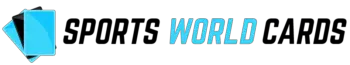eBay is a great website used to make a little bit of extra money by selling old things that you no longer have a use for. Listing an item is easy, and eBay will automatically draw attention to your item and process all orders and bids for you. So you can get right to earning some extra money.
The only problem is that eBay isn’t always very easy for first-timers to use. There are sometimes rather complicated settings or requirements that can easily confuse people who are just selling a small few items.
For instance, many newer users often become concerned as to whether or not they have to use eBay’s proprietary shipping labels in order to process an order.
So, in order to save you any selling woes, we’ve decided to set out once and for all to find out whether or not you do have to use eBay’s shipping labels, what you can use instead, and what potential benefits and drawbacks eBay’s shipping labels may have.
Read on below to receive all of the answers you could possibly need!
Do I Have To Use eBay Shipping Labels?
No. There is no definitive requirement to use eBay labels. You can still ship your item with a hand-written label, or with a printed label made by yourself.
This is great news for those without printers, as using eBay’s own labels requires access to a working printer, which could be a potential barrier for many users.
As well as this, using eBay’s own shipping labels will also cost you money. You must pay for each individual shipping label which you can then stick to your package.
If you are just selling a small few items, then hand-writing your own shipping labels can help to save you a great deal of money.
What Can You Use Instead Of eBay’s Shipping Labels?
If you do not want to pay to use eBay’s own shipping labels, then you can instead choose to write out your own labels by hand.
Once an order has successfully been processed on your eBay page, you can access all of the information that you will need, such as who has ordered the item, as well as their delivery address.
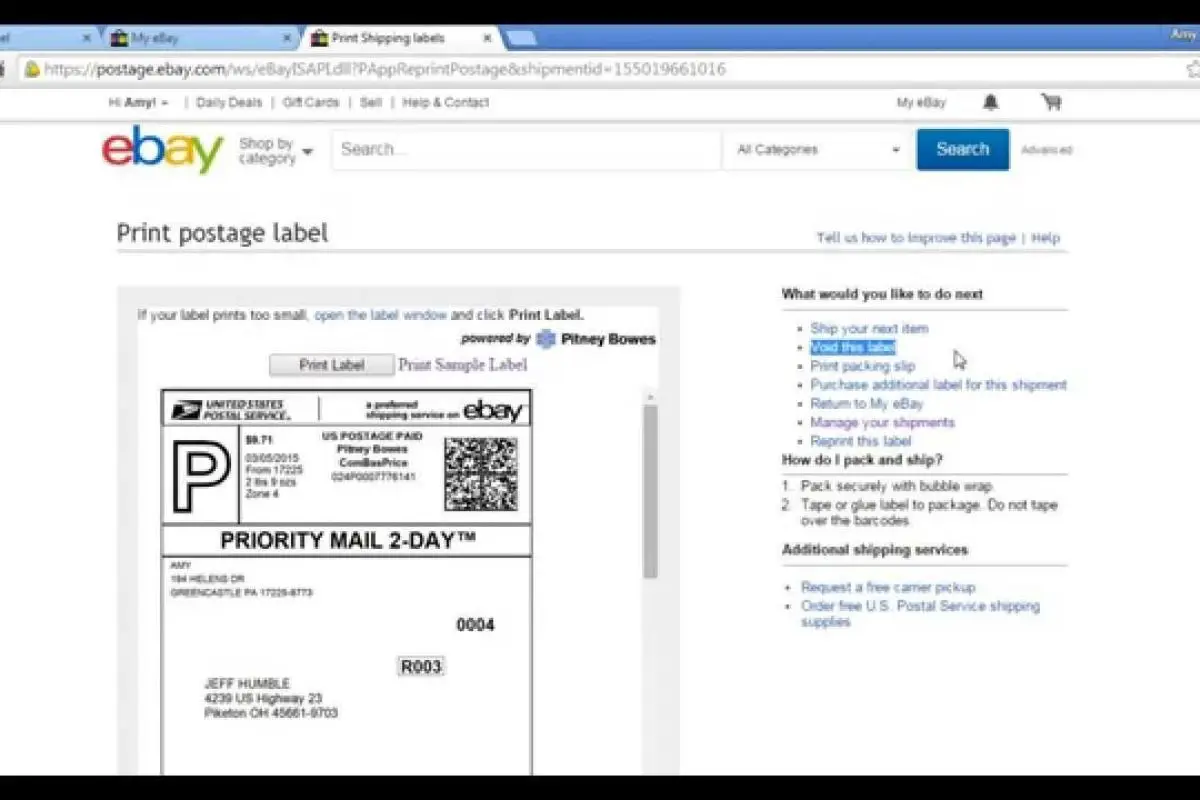
Thanks to this, you can then write directly onto your package, or onto a delivery label, to save yourself the trouble of printing.
If you do have access to a printer, you could also type out your own shipping label and then print it out and stick it to your package. This helps to save you the cost of getting access to eBay’s own proprietary shipping label system.
What Are The Benefits Of eBay’s Shipping Labels?
One of the greatest benefits of using eBay’s own postage label is that said labels will automatically be filled out with all of the information that is needed.
This includes the name of the buyer, the delivery address, as well as the shipping and tracking number so that you can be sure that your item arrives with the customer safely.
This also helps to eliminate human error. As it prevents you from accidentally mis-spelling any delivery addresses or buyer names when hand-writing them out.
Another great potential benefit of eBay labels is that they allow users access to a discount on the shipping cost. Numerous postal services will offer sizable discounts on postage for any packages that are labeled with eBay’s shipping labels.
This can be great for eBay sellers who frequently make use of the service, as it can help them to maximize their profits.
As well as allowing a discount on shipping costs, eBay’s shipping labels also allow you to save more time that would otherwise be spent queueing up at your local post office, as you will be able to simply drop off your package for it to then be sent.
Can You Use The Same Shipping Label On Multiple Packages In One Order?
Yes. If you need to post multiple items to one address as part of the same order, then you can simply print out an extra postage label to stick onto your extra packages.
Once you have printed out your first shipping label, all you then need to do is select the ‘Print another label’ option. This can be found on the order confirmation page.
Once you do this, all you need to then do is enter the dimensions of the new package. Then print out the label, and stick it to your new package.
However, you should be aware of the fact that printing extra labels will add an extra cost depending on the package weight and the actual weight of the contents.
As well as this, each shipping label will have its own tracking number, which could be annoying to some, as you may then need to keep track of multiple tracking numbers.
How Do You Void An eBay Shipping Label?
Voiding an eBay shipping label is very easy, and will net you a full refund on the amount that you spent on the label. Simply open up the ‘Manage shipping labels’ tab on eBay and find the shipping label that you want to void.
Besides it, you should have the option to click on ‘More actions’, which should then meet you with the option to ‘Void’ the label.
From there, you will be prompted to enter a reason for voiding the label, and even the option to leave a message for the buyer.
To Conclude
So, there you have it! It is very much possible to send a sold item on eBay without any need for the proprietary shipping label, which helps you to save yourself a lot of trouble especially if you do not have access to a printer.
However, though it is not essential to use eBay’s own shipping labels, there are definitely benefits to using them. For instance, the labels will be printed with all necessary information that you need to process the order, which ensures that it ends up arriving safely with the customer.
As well as this, you can also earn a significant discount on the shipping price at your local post office by displaying an eBay shipping label.
Frequently Asked Questions
Is It Cheaper To Use eBay Shipping Labels?
Though you do have to pay for eBay labels, they can save you a great deal of money in the long run, as they help you to save on shipping costs that are incurred at your local post office.
However, in order to use these labels, you will need access to a working printer and plenty of ink, which can prove costly to some, especially to those who do not sell on eBay often.
Do I Get A Refund If I Void A Shipping Label On eBay?
Yes, though the refund will take up to 21 days to be fully processed. So you may not see your money returning to your credit card account right away. eBay also has to accept your void request before you can fully void a label.
What If I Can’t Print A Shipping Label?
If you cannot gain access to a printer, or you cannot access your eBay shipping label, do not worry. You can instead hand-write your own shipping label, as all order information will be displayed on your eBay account.
- Mac Jones Rookie Cards – Our favorite picks - October 21, 2022
- FOTL Sports Cards: What It Means, And Why You Should Care - October 17, 2022
- Best Picks For Juan Gonzalez Rookie Cards - October 3, 2022