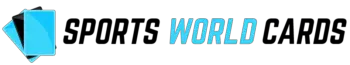Selling sports cards has become a great way to earn extra cash. If you love collecting them, then why not sell them too? The only problem is that selling sports cards on eBay isn’t always a smooth ride.
eBay is the largest auction site in the world. In fact, it’s sold over $1 trillion worth of goods since its inception in 1995. They also offer other services such as PayPal, StubHub, and Classified Ads.
There are lots of ways to sell your sports cards on eBay. Some sellers prefer to sell directly through eBay, while others choose to sell through third-party sites. Regardless of where you decide to sell, you’ll want to follow these steps to ensure a successful sale.

Step 1: Create An Account
The first step to selling your sports cards online is to create an account with eBay. Click “Sign Up” in the upper right corner of any page on eBay and enter your email address and password. You can use this same login information for all of your eBay accounts.
You don’t have to worry too much about which username you choose because people rarely look at this too closely.
However, it might be worth choosing something related to sports or sports cards to make your account appear more reputable for selling sports cards.
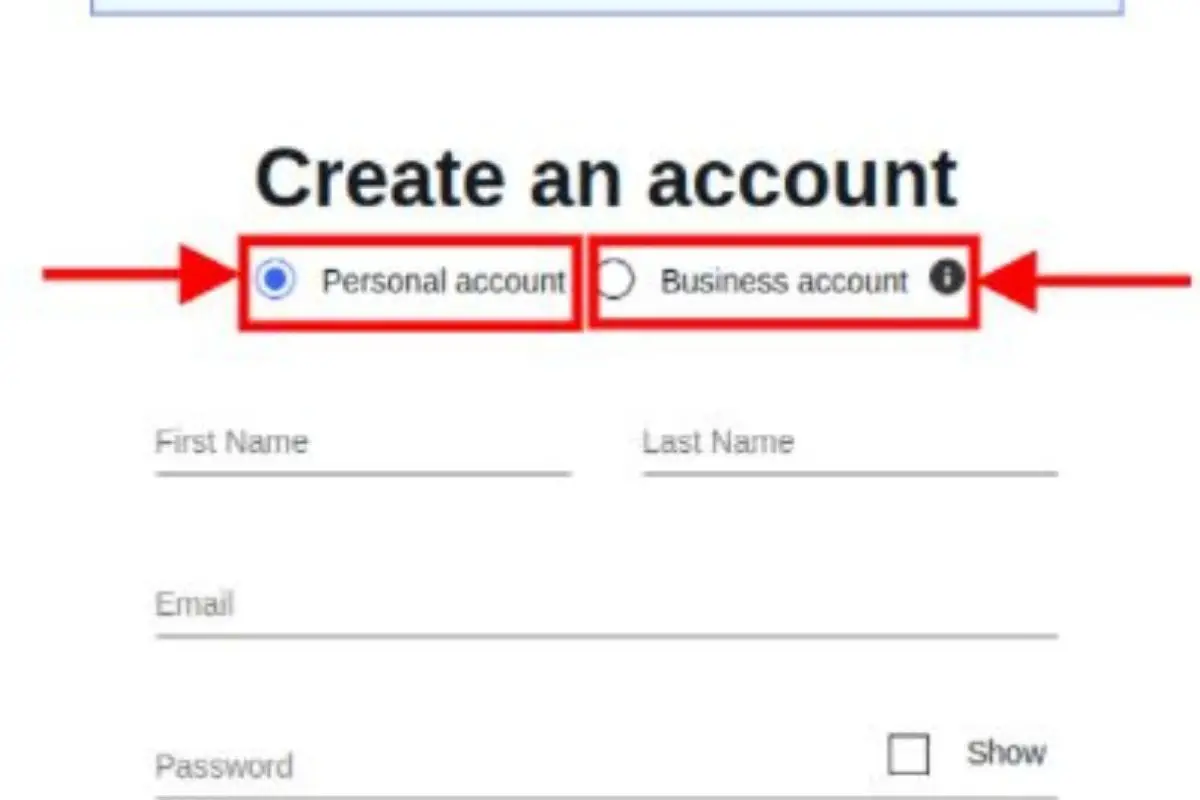
Step 2: List Your Items
Once you have signed up, click the “My eBay” tab at the top of the screen. This will take you to your personal eBay page. From here, you can list items for sale by clicking on the “Listings” link in the left sidebar.
When listing your item, make sure to include the following details:
- Title – A title should be included when describing your item. It should be descriptive enough, so potential buyers know what they’re getting. Try to include lots of keywords that people might be searching for like the names of teams and players on the cards.
- Description – Include a description of the item. This is where you’d explain anything special about the card or set. This is also another chance to include plenty of keywords to help boost your listing on the search results page on eBay.
- Price – Set the price of the item. This is largely up to you to determine, but it’s a good idea to check out some other similar listings to get an average price.
- Shipping – Specify how much shipping costs. Research how much it will cost you to ship your cards internationally or within your country and set this within the ‘shipping costs’ section.
- Condition – Describe the condition of the item. Is it mint, near mint, used, etc.? It’s important to be honest about this section if you want to be able to list future items on eBay.
- Images – Upload images of the item if applicable. Make sure the pictures clearly show every aspect of the card(s) and there isn’t any glare or shadow casting over them. Taking the picture against a white background is best but as long as you have a background that is one solid color, you should be fine.
Step 3: Promote Your Item
After you’ve created your listing, you need to promote it. There are two methods to do this: you can either post it in the classified’s section of eBay or send out emails to friends and family.
Posting your item in the classifieds is free. Just click on the “Classifieds” button in the left sidebar and select “Sports Cards.”
You can also send out emails to people who might be interested in buying your item. If you don’t have many contacts, you can simply search for people using keywords like “sports cards,” “baseball cards,” or “football cards.”
If you search hard enough online, you can also find groups that are dedicated to promoting, buying, and selling sports cards. These can be goldmines for sports card traders.
Step 4: Wait For Buyers
Now that you’ve listed your item, it’s time to wait for someone to buy it. Unfortunately, there’s no guarantee that anyone will purchase your item. But if someone does place a bid, you’ll receive an e-mail notification letting you know that someone wants to buy your item.
If you accept their bid, you’ll need to pay for shipping and handling fees. Once the buyer pays for shipping, you’ll need to ship the item to them.
Step 5: Ship The Card(s)
After receiving payment from the buyer, it’s time to ship the item! When sending out the item, make sure to package it securely. Also, keep track of tracking numbers, so you can easily update the status of your shipment.
If you don’t already have boxes or packing tape to ship the item(s) safely, head down to your local post office or even a hardware store, and you might be able to pick up these supplies.
Step 6: Receive Payment & Track Your Order
Once your item arrives at its destination, you’ll need to wait until the buyer sends you payment via PayPal. Once you receive the money, you can then go ahead and process the transaction.
It may take several days before you receive the full amount of money. So don’t worry too much if you only get part of the payment.
To track your order, visit the seller’s My Account page. Here, you’ll see a history of each transaction made. You can also view the current status of your order.
Step 7: Enjoy Selling Your Cards Online
Selling sports cards online has never been easier than it is right now. With eBay, you can sell baseball cards, football cards, basketball cards, hockey cards, soccer cards, and any other kind of collectible card.
And with the help of eBay’s advanced tools, you can even customize your auctions to attract more attention.
So why not start selling some of your favorite cards today?
Conclusion
eBay is one of the most popular websites around. And because of this, it’s easy to see how important it is to learn about how to use eBay effectively.
In this article, we’ve covered everything from setting up your account to selling your items. Hopefully, by reading through all of this information, you’re now ready to begin making money off of eBay.
But remember, just because something is easy doesn’t mean it should be done without proper research. So before you decide to sell anything on eBay, make sure to do plenty of research first.
Good luck!
- Mac Jones Rookie Cards – Our favorite picks - October 21, 2022
- FOTL Sports Cards: What It Means, And Why You Should Care - October 17, 2022
- Best Picks For Juan Gonzalez Rookie Cards - October 3, 2022